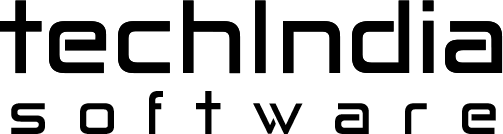Google Ads launched a tool in May 2019 under the name ‘Google Ads Performance Planner’ to help advertisers gain practicable and accurate insights on how some specific changes can impact the performance of their Google Ads account.
In this blog, we discuss the practical ways of using this tool to optimize the conversion rate of your website and boost up the pay-per-click (PPC) campaign you have started with Google.
Before knowing how to use this tool for managing Google Ads, we must first understand what it does.
Google Ads tool simplifies the way you run your paid ad campaigns. It shows you the outcome you will get by implementing some changes like how the steps you take impact the key metrics and the overall performance of your website. You also get recommendations on the opportunities and optimal spend amounts you will be able to explore based on your campaign goals and budget at your disposal.
Over and above, if you review it before the start of every campaign’s life cycle and also when it moves, you can discover ways to steer the campaign towards success. Jacob Wulff, Thrive’s Senior PPC Manager says that these are only some of the reasons why the manager of your Google Ads account must use this tool. On the whole, this tool equips you with the insight to maximize the metrics that are important to your business such as clicks, conversions and the cost of conversion value.
Let us now discuss how to use Google Ads Performance Planner effectively to optimize your PPC campaigns and boost your return on investment (ROI) effectively.
Preliminaries to know before using Google Ads Planner
For using Google Ads planner to enhance the performance and outcome of your PPC campaign, you must first create a plan to simulate. Here are the steps that will take you through this.
1. Sign in to your Google Account.
2. Tap on the Tools icon and select ‘Performance Planner’.
3. Tap on the plus button and create a new plan.
4. Select the campaigns you wish to include in the plan. (Experts in Google Ads recommend selecting campaigns with similar objectives to get the best and highly accurate forecasts.)
5. Select the date range suitable for you and key metrics
Depending on your typical needs, Google Ads Performance Planner lets you choose any future date to plan your PPC performance. It also lets you predict and optimize for clicks, conversion values or conversions, depending on which performance metrics are important to meet your business goals.
It is also possible to change the date range and key metrics even after the tool has given initial results.
Note that you can still change the date range and key metric after the Google Ads tool has produced initial results, so you can always go back to these later.
6. Create a suitable plan for your campaign
Click on the button ‘Create Plan’. Once you Create Plan, the tool will direct you to another page that gives you the details of your plan.
The grey dot you will find on the forecast graph indicates your predicted performance with regard to your present campaign settings. The blue dot indicates the predicted performance with regard to your planned settings.
7. It is now time to improve your plan
Click on the button “Improve Plan.”Here, Google Ads Planner develops a forecast based on the optimal bid and the budget recommendations already done thereby letting you increase the rate of conversions without increasing the spending.
8. Compare to understand
Click on the button “Compare.”
Now, with the help of the tool, you get to compare different elements of the campaign like your spending, average cost per action and conversions. The readings are given across your present settings, planned settings and the past performance of your campaign.
9. Add a target to the campaign
It is optional to add a target. However, if you have a target with regard to conversion volume, spending and average CPA, you may choose to add that. Entering the goal of your CPA or ROAS (return on ad spend) lets the Google Ads Planner adjust the potential spend to enable you achieve the specified goal.
10. Implement the forecasts
While using Google Ads Performance Planner to create forecasts, the changes will not be automatically added to your Google Ads accounts. In order to implement them, you need to download the file and then upload it via Google Ads Editor.
Benefits of using Performance Planner in Google Ads Management
Rules out the need to make guesses
Before using Performance Planner, the Google Ads accounts manager would have needed to tweak the campaigns and make guess works on what will work and what will not work and make the necessary changes to the campaign. The use of Performance Planner rules out th need for any such guesswork.
Ability to predict results before implementing the changes
By running a Google Ads campaign, you get to experiment with new tactics and discover ways to maximize your budget. While this method will help you identify the strategies that are effective, there is also the risk of affecting the ad performance of your business negatively.
By using Google Ads Performance Planner, you are spared from jeopardizing the PPC performance before publishing the changes you desire. You will get an idea on how the adjustments will impact the PPC ROI and your Google Ads budget.
Enhancing seasonality
The ability to make seasonal forecasts makes Performance Planner a highly compelling tool. While there is a cloud of uncertainty caused by seasonal changes, Performance Planner lets you find out the opportunities to for growth even amidst slow seasons.
Helps enhance the ROI of Google Ads budget
Google Ads planner lets you make sure that you are getting the best PPC ROI from your campaign through the campaign adjustments you could implement. This is done by letting you understand what will be cost implications of tweaking the campaign and if the changes done will result in any better ROI.
On the whole, the ultimate benefit of Performance planner is to set the best possible Google Ads budget for the PPC campaigns in order to capitalize on new opportunities to grow.
Pointers to keep in mind while using Google Ads Performance Planner
If you are using Google Ads tool for the first time, first try testing a few changes to gain a good working knowledge with the tool. The point is, you must understand how Google prepares the forecasts it is giving you.
To be able to get the best out of the Google Ads management strategy and the Performance Planner tool, keep these points in mind.
Ensure that the plan campaigns share similar goals. The plan will not make sense it different campaigns have different goals.
Know that Performance Planner is not suitable to use with all kinds of campaigns. For example, the search campaigns you wish to include must have enough data history to qualify for the plan.
As you move closer to the forecast period, more accuracy is called for in your plan. While forecasting something into a distant future, know that several factors can change before the date you prefer, which is going to impact the forecast’s accuracy for sure.
There is no one to guarantee the outcome of the forecasts that Google Performance Planner has made. Since they are data-driven forecasts, theycan only serve as a guide to enable you make some decisions that will be useful to optimize your PPC campaigns.
It is always a good idea to contract a PPC marketing service if you have plans to maximize the tool. This tool has a lot of intricacies and rather than wasting your valuable time in figuring out what it has and how to use the forecasts rightly, you will find the assistance of a professional PPC agency give a big impetus to your campaign. A professionally managed PPC marketing service will let you leverage the tool in the right way letting you use the time, effort and resources to focus on the core activities of your business.
Enhance your PPC ROI with the help of Google Ads specialists
Google Ads Performance Planner is a great tool that will help you or the PPC consultant learn several wonderful growth opportunities and improve your SEO performance. You can use it to create a detailed forecast and manage your account and ad spend in a planned and efficient way and achieve the targets you have set for your PPC campaign while maximizing the ROI.
Professional PPC marketing services can provide you a valuable assistance to add the Performance Planner tool to your Google Ads management toolbox.
The ultimate benefit of working with a PPC marketing agency is to take advantage of their effective and top-rated ad and search engine marketing campaigns for your clients. Also, most importantly, PPC marketing companies work hard to deliver the results of the PPC campaign best practices.
They have the right set of tools to enable some strategic decisions for their clients’ budgets and drive amazing results. Therefore, the right kind of intervention provided by a dedicated PPC marketing services can help get the best out of your PPC campaign.