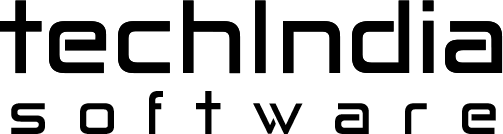Focusing on Google’s key factors can help determine search results and outperform the competition in your domain. Here are 8 white hat SEO strategies to boost your search traffic. Read More →
Category Archives: Digital Marketing

A simple Google search will get you a long list of law firm SEO firms that claim to have an accomplished experience in the domain of SEO and who can get your website rank on top of the popular search engines. The overwhelming number of results you get for the search law firm SEO will make your choice a baffling one. It is important that you do some research to find the best law firm SEO. You must first understand that not all SEO providers can be depended on for providing the best law firm SEO results on your website. In choosing the right law firm SEO company, you must go by the following points. Read More →

Like any other medical practice, dentistry is also replete with a high level of competition. The sure way to establish your presence, bring in more customers and grow your dentist practice is to strengthen your online presence through dentist SEO. Here are a set of strategies dentists will find useful to drive more traffic to their website and promote their business through proven online marketing strategies. Read More →

No service-oriented business can afford to overlook the importance of developing a strong online presence. Especially restaurants must highly focus on this aspect to boost up traffic, drive more sales, and land a competitive advantage over their peers. Given the prolific number of restaurants in every locality, the strength of your online presence can be a crucial factor in deciding your success rate. Read More →
 Automotive businesses cannot overlook the importance of a strong online presence during these digital times. Though the buyers of automotive products will want to check the vehicles personally before buying with a test drive, most customers do their research online first before visiting the shop. Every customer is interested to make a purchase from the right dealership, look up the cars they wish to invest in, and wish to discover the best deals. The extent of help and support they receive from you online will increase the chances of influencing their decision to buy from you. To achieve this goal, you must have a strong SEO marketing strategy. Especially you must focus on developing a well-structured local automotive SEO. Read More →
Automotive businesses cannot overlook the importance of a strong online presence during these digital times. Though the buyers of automotive products will want to check the vehicles personally before buying with a test drive, most customers do their research online first before visiting the shop. Every customer is interested to make a purchase from the right dealership, look up the cars they wish to invest in, and wish to discover the best deals. The extent of help and support they receive from you online will increase the chances of influencing their decision to buy from you. To achieve this goal, you must have a strong SEO marketing strategy. Especially you must focus on developing a well-structured local automotive SEO. Read More →