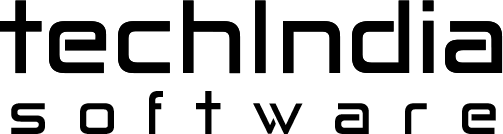WordPress is today the most popular CMS platform available on the web. While embarking on your SEO project, you might come across a few annoying SEO technical errors that can ruin the very purpose of the SEO campaign. Here are the easy fixes to address those common SEO technical errors and make your SEO project work successfully for you. For a clear understanding, these fixes can be grouped under three heads namely crawlability, technical SEO and On-page SEO and SEO services for WordPress site can help you remedy these issues with a professional approach.
Incorrect WWW domain configuration
If you can visit your site by going to the WWW version and the non WWW version, it will be considered a duplicate content since there are two ways to access the same content. To solve this, decide which one you wish to retain and enter it in the general setting. Once this is done, the WordPress will redirect you to the correct version.
Redirect Chains & Loops
If there are more than one redirect between the first URL and the final URL, then a redirect chain results. This will cause problems with SEO due to decreased link equity. Identify the location where the chains happen and update the link to point out to the final destination instead of flowing through the multiple redirects.
Broken Internal Links
Broken internal links happen when the links point out to the other internal pages of your website. Broken link will not only lead to a bad user experience, it will also impact how Google assesses your site quality and cause a reduced crawl rate. Use the Broken Link Checker plugin to check the site for broken links. Once you get the list of broken links, you can change those URLs or unlink them.
Missing XML Sitemap
XML sitemap lists all the important pages of your site. This is a kind of roadmap for Google. A dynamic XML sitemap will ensure that when a new page is created on your website, the URL is automatically added to the file. The Yoast SEO Plugin is the most popular option for many users.
Missing Robots.TXT
The robots.txt file contains a set of instructions useful to the web robots. In this file you can decide which pages of your site you do not want the robots to access. The multi-dimensional Yoast SEO Plugin can help edit the robots.txt file. By clicking on the file editor, you can make changes to the robots.txt file.
Non SEO-Friendly URL Structure
The SEO friendliness of your URL structure depends on a clear and easy to read set up. Avoid dynamic URLs or URLs with long strings of numbers. Use a custom structure and append /%postname%/ in the text box.
Duplicate Content & Thin Content
Duplicate content happens when a substantial block of your content is used on multiple pages of your website. This can degrade the value of your page since there will not be much unique about the page. Thin content happens when there is little or no content. To remedy these two issues, ensure there is enough content on every page relevant to the theme of the page and that the content on each page is unique.
Duplicate & Missing Meta Descriptions
Each of your pages must have a unique Meta description which will briefly describe what is there on the page. Use Yoast plugin for editing towards the bottom of every page or post and enter the Meta descriptions in the box to solve the issue.
Missing, Duplicate, & Too Long Title Tags
Each of your pages must have a unique title tag. This will say what the content of the page is all about. One of the important tasks of SEO is to optimize the title tag with the right keywords. While working through the Yoast plugin, fill in the information in the relevant box to update the title tag. Update all the pages that have duplication to be different.