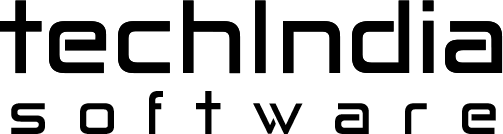Google Analytics 4 (GA4) is the latest Avatar of Google Analytics. This will be the only Google tool to track your website activity after Universal Analytics will stop processing new data on 1 July 2023 and Universal Analytics 360 will terminate on 1 October 2023. This short guide by TechindiaSoftware will discuss everything a marketer needs to know about Google Analytics 4.
About Google Analytics 4
A powerful analytics tool, Google Analytics 4 will cover the customer’s journey end to end. Once you acquire a customer, this tool will give more data about their level of engagement, retention and monetization. This platform is released in order to address the changes in online privacy policies and customer behavior.
With machine learning at its core and adopting a privacy-centric approach, GA4 surfaces very useful cross-platform insights. This tool can give you the complete understanding about your customers across platforms and devices. The privacy-centric design ensures that restrictions on identifiers and cookies will not cause any gaps in the data.
Some of the most alluring features of GA4 include automated alerts on data trends like increase in the demand for a given product, churn probability calculation to anticipate customer actions, and revenue estimates from audience groups.
Now that you have known why moving on to this analytical tool is inevitable, let us study its features and advantages in detail.
Integrates with Google Ads in a better way
For quite some time, advertisers have been pressing hard for a tool that will be able to measure web and app integration together.
One of the significant changes advertisers have been requesting of Google Analytics is a tool to measure app and web integrations together. This is necessary to see the web and in-app conversions for ads on channels like Google, YouTube, organic channels, Facebook, search email and social media. Therefore, irrespective of the acquisition channel, you will be able to measure the impact of your entire marketing investments through the mobile and app data integration.
Measurement is customer-centric
One another highlight of the upgrade is its focus on customer-centric approach of tracking the customer journey, which is usually a fragmented experience that involves different devices and multiple platforms.
According to Google, GA4 uses multiple identity spaces like marketer-provided User IDs and unique Google signals gathered from the users opting for personalized ads to give you a complete insight on the nature of customer engagement with your business, including where they come from and what they do on your website while interacting with your business.
Reorganized reporting format
In order to simplify tracking a customer throughout the marketing funnel, Google has incorporated a reorganized reporting format into the making of GA4. For instance, the new section on ‘Life Cycle’ gives reports on acquisition, engagement, monetization, and retention.
Earlier, according to TechindiaSoftware, Google Analytics had only Acquisition Report. Therefore, the new sections can enhance the visibility further into the customer life cycle’s later stages too.
There is also one another reporting feature in the ‘Analysis’ section which provides a number of templates for analyzing user journey, conversion funnels and cohort analysis.
Revolutionized data control
The design of GA4 lets is adapt to the new privacy environment with several granular controls on collection, retention and analysis of user data. This approach to data collection does not use identifiers or cookies. The new platform solely relies on data modeling to ensure there are no gaps in the customer journey and that the data is accessible and complete.
Steps to migrate to Google Analytics 4
To set up a new property, you will have to use GA4 by default. In this section, you will also understand the steps to make the transition while using the legacy version.
During transition, you will have to set up both the implementations simultaneously for Universal Analytics and GA4.
It is not possible to import data from the legacy version. Therefore, you must quickly create the new GA4 property.
While adding GA4 property to a site that is using Universal Analytics already, all your earlier data cannot be imported. Therefore, the two accounts will be linked and you will be using the Setup Assistance of GA4 for migrating configurations from Universal Analytics property to the new property.
Instead of the ‘Views’ reporting structure, Google Analytics 4 properties use ‘Data Streams’. Depending on whether you are joining an app or web data stream, you will have to connect a data stream during the setup process.
While setting up a web data stream, there is also an option known as ‘Enhanced Measurement’. This is an easy to set up event tracking system. Before you are asked to install the Firebase SDK, you will move through the data stream configuration while establishing an app data stream.
Learning how to connect a data stream and how to use it will help you beat the competition when it comes to analytics.
Simple steps to set up Google Analytics 4
Set up Google Analytics Account
Sign into your existing Google Analytics Account. If you do not have one, create a new account.
Go to the ‘Admin’ section and then navigate to the ‘Property’ subsection. Click on ‘Create Property’.
Input details like name, time zone and currency. Enter details about your business. Accept Google’s terms and conditions to complete the setup process.
Now you are ready with your first Google Analytics 4 property.
Add Data Streams
To add data streams to GA4, you can choose between Web, iOS, and Android.
To add adata stream, go to Admin > Data Streams > Property
Choose the right option (Web, iOS, or Android) and go through the instructions to configure each of the platform types.
Click ‘Create Stream’
To add another stream, follow the same steps once again.
Take Away
Google Analytics 4 has some powerful features for marketers and businesses like unifying cross-platform data, says TechindiaSoftware. It can generate more customer data after customer acquisition with regard to engagement, retention and monetization. Marketers and businesses can immensely benefit from the tool’s machine learning insights and data science analysis. Earlier, these aspects were available only in enterprise class Google Analytics 360.